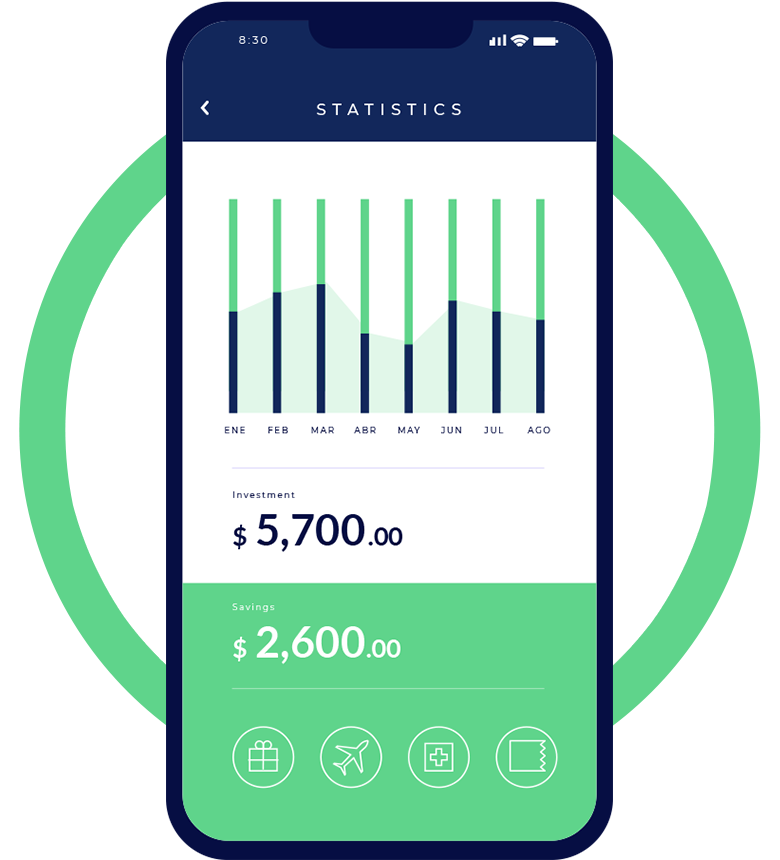Download OUTLINE APP for Windows

- Intuitive app for desktops and laptops
- Work well in all Windows version: Windows 11, Windows 10, Windows 7
- The best-in-class VPN service and support
- Register account and get 100% Risk-free VPNCN2 Trial
How to download and install OUTLINE and active VPNCN2 license key for Windows devices
The download link works well with China network. You can select OLD Version of OUTLINE by CLICK HERE
- Download OUTLINE 1.12.0 from above link as our suggested a stable version
- Download .EXE file from above link button, or CLICK HERE to get older version
- Run installation OUTLINE with administration permission, Click "Install driver" when prompt windows appear.
- Paste the VPNCN2 key to OUTLINE and enjoy the service.
- ...more detail
Please be reminded that you need to copy full of the link key with ssconf://... otherwise it will be failed to adding
03 steps to active VPNCN2
After OUTLINE installed, just get the key and active the service
1
STEP-01
Copy the key from your account

1
STEP-01
Copy the key from your account

1
STEP-01
Copy the key from your account


Download our VPNCN2 for All computers
VPNCN2 on OUTLINE is a risk-free VPN that works with all Windows PC desktops and laptops. It’s compatible with Windows 11, Windows 10, Windows 8, and Windows 7.
Connect to VPNCN2 on:
Lenovo, HP, Dell, Asus, Samsung, Acer, and Microsoft Surface...
OUTLINE app works for all Android devices and Tablet
Connect to VPNCN2 on:
Phone: Samsung Galaxy, Nokia, Huawei, Sony Xperia, LG, Motorola, Google Pixel, BlackBerry, HTC ... or any other Android phone
Tablets: Samsung, HTC, Nokia, Sony Xperia, LG, Nvidia Shield … or any other Android tablet
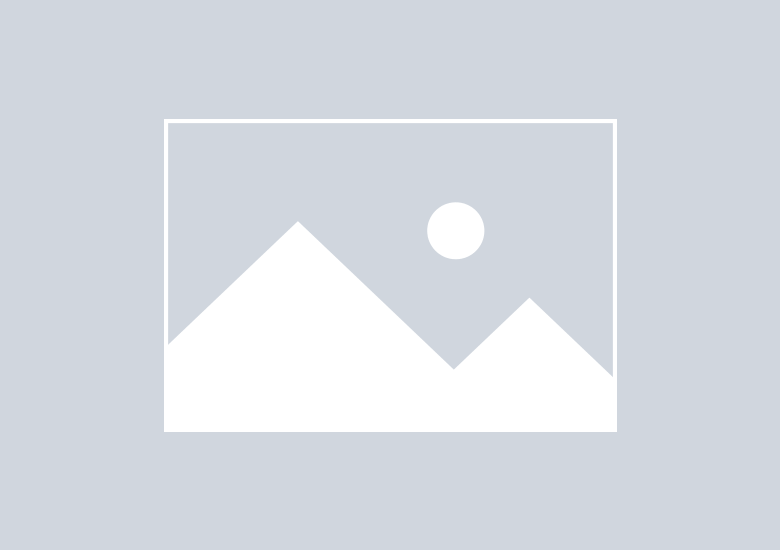

Supercharge your Android TV with our VPNCN2
Now you can get all the protective benefits of a VPN while you browse and stream your favorite entertainment on Android TV.
Search for “OUTLINE” on the Google Play Store using your Android TV to download the official VPN app, or manual APK file.